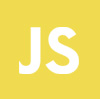<div id="divToptop" ><h1 id="BlogTitle"><a href="{$host}">{$name}</a></h1><h3 id="BlogSubTitle">{$subname} </h3> <div id="divNavBar"><ul>
图片轮播2021-09-25 21:43:04
<div class="header-ADS">
<div id="LPAdSlots-23296" class="LPAdSlots" data-loaded="loaded" data-completed="completed" style="width: 100%; height: 290px;"><div class="swiper-wrap-ad23296">
<ul class="swiper-box">
<li style="background: rgb(232, 236, 242) url(http://weixui.com/zb_users/upload/2019/06/20190607211651155991341197368.jpg) no-repeat scroll center 0px; display: block;">
<a href="http://weixui.com/" target="_blank"></a>
</li>
<li style="background: rgb(201, 187, 161) url(http://weixui.com/zb_users/upload/2019/07/20190703224556156216515662176.jpg) no-repeat scroll center 0px; display: none;">
<a href="http://weixui.com/" target="_blank"></a>
</li>
<li style="background: rgb(251, 231, 150) url(http://weixui.com/zb_users/upload/2019/06/201906151560604634195782.jpg) no-repeat scroll center 0px; display: none;">
<a href=" http://weixui.com/" target="_blank"></a>
</li>
</ul>
<div class="dot-wrap"><span class="active"></span><span class=""></span><span class=""></span></div>
</div>
<style>
.swiper-wrap-ad23296{
overflow: hidden;
width: 100%;
height: 100%;
position: relative;
}
.swiper-wrap-ad23296 .swiper-box li{
left: 0;
top: 0;
text-align: center;
width: 100%;
height: 290px;
display: none;
position: absolute;
}
.swiper-wrap-ad23296 .swiper-box li a{
display: block;
height: 290px;
width: 980px;
margin: 0 auto;
}
.swiper-wrap-ad23296 .swiper-box li:first-child{
display: block;
}
.swiper-wrap-ad23296 .dot-wrap{
width: 100%;
bottom: 20px;
height: 15px;
padding: 10px 0;
position: absolute;
text-align: center;
}
.swiper-wrap-ad23296 .dot-wrap span{
width: 18px;
height: 18px;
cursor: pointer;
transition: .5s all;
display: inline-block;
margin-right: 10px;
border-radius: 20px;
background-color: rgba(255,255,255,0.5);
}
.swiper-wrap-ad23296 .dot-wrap span.active{
background-color: #fff;
}
.swiper-wrap-ad23296 .dot-wrap span:hover{
opacity: 1;
}
</style>
<script type="text/javascript">
(function(){
var $wrap = $('.swiper-wrap-ad23296'), // 轮播外层盒子
$box = $wrap.find('.swiper-box'), // 轮播图片ul
$li = $box.find('li'), // 轮播li
$eachW = $li.width(), // 每个li的宽度
$dotWrap = $wrap.find('.dot-wrap'), // 圆形索引
$liLength = $li.length; // li的总个数
if($liLength > 1){
// 初始化圆形索引
var html = '<span class="active"></span>';
for(var j = 0; j < $liLength-1; j++){
html+='<span></span>'
}
$dotWrap.append(html);
var $dot = $dotWrap.find('span'),
i = 0, timer;
// 自动轮播
autoPlay();
// 圆形索引事件
$dot.on('click', function(){
clearInterval(timer);
i = $(this).index();
move();
autoPlay();
});
function autoPlay(){
timer = setInterval(function(){
i >= $liLength - 1 ? i = 0 : i++;
move();
}, 6000);
};
function move(){
$li.fadeOut().eq(i).fadeIn();
$dot.removeClass('active').eq(i).addClass('active');
};
}
})();
</script></div>
</div>